Have you ever doodled a cute character or a clever icon and thought, “Hey, this could be a logo!”? You’re not alone. Turning a simple sketch into a professional logo is easier than you think. With a little time, some tools, and a splash of creativity, your scribble can become a masterpiece.
TLDR: Dreaming of making your doodle into a real logo? Start by scanning or photographing your sketch. Then, use vector software like Adobe Illustrator to trace it into clean shapes. Clean up, adjust, and add your brand flavor. Voila, your sketch has leveled up into a logo!
Start with a Sketch
It all begins with pencil and paper. There’s something magical about that moment your idea hits the page. Don’t worry about getting it perfect. Just have fun!
Keep some tips in mind:
- Start simple: A logo should be clean and easily recognizable.
- Think bold: Thin lines or overly detailed designs are hard to convert into a striking logo.
- Sketch multiple drafts: Try a few versions before picking your favorite.

Take It Digital
Once you’ve got your favorite sketch, it’s time to bring it into the digital world. This is where your doodle goes pro.
Use your phone to snap a clear photo of the sketch, or scan it in. Try to use good lighting so your lines show well. Now, we’re heading into the software zone.
Choose Your Vector Tool
Vector graphics are perfect for logos because they stay crisp no matter the size. No fuzziness here! To convert your doodle into a vector, use one of these popular tools:
- Adobe Illustrator: The industry standard for professional design.
- Inkscape: A fantastic free alternative that’s great for beginners too.
- Affinity Designer: Another cool option for designers who love flexibility.
Once you’ve picked your tool, import your image and start tracing!
Trace It Like a Pro
This is where the magic really happens. You’re turning your hand-made art into pure geometry!
There are two primary ways to trace your sketch:
- Manual Tracing: Use the pen or shape tools to carefully redraw your doodle, one line at a time.
- Auto-Trace: Some programs let you “live trace” the image, automatically converting it to vector shapes.
Pro tip: Manual tracing gives you the most control and polish. Auto-trace can be a quick start, but often needs touch-ups.
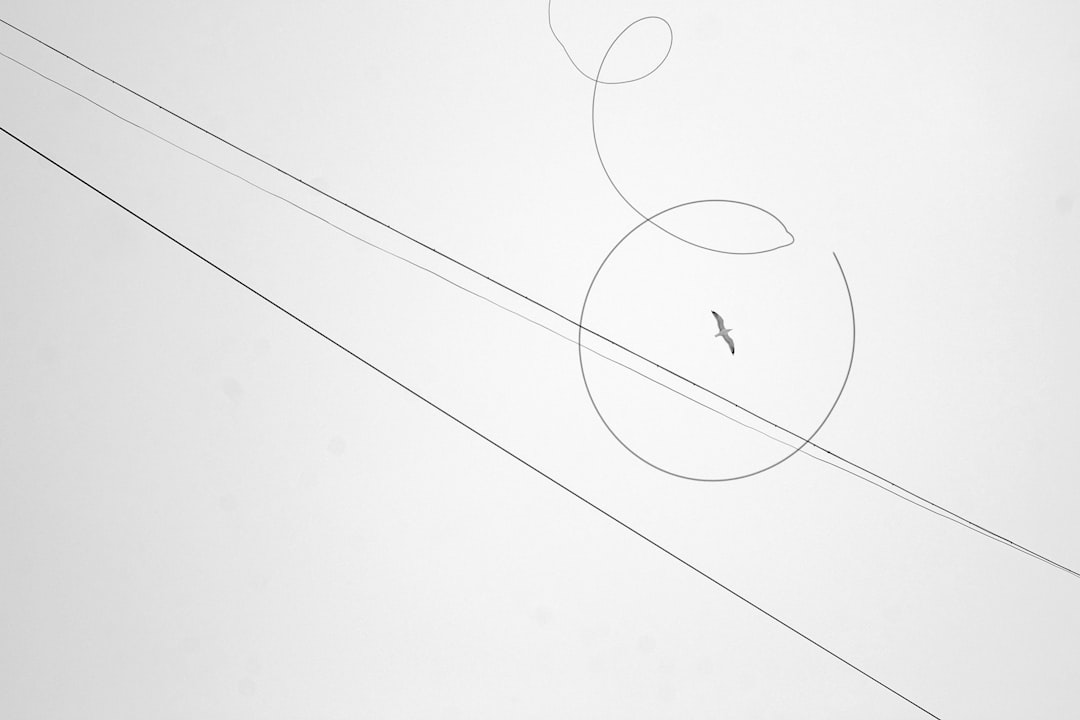
Simplify and Stylize
Now that your doodle is a vector design, it’s time to clean it up and give it style. Ask yourself:
- Are there too many lines or colors?
- Is the design readable at small sizes?
- Does it look balanced?
Play around with:
- Stroke weight: Make lines thicker or thinner for better visibility.
- Simplifying shapes: Remove unnecessary details.
- Adding symmetry: Logos love balance!
You can also bring in brand elements like color schemes and fonts at this stage.
Test Your Logo
Don’t stop at creating — now it’s time to test!
Ask yourself:
- Does my logo look good in black and white?
- Does it still work when it’s tiny?
- Does it feel like my brand?
Throw it onto a mock business card, T-shirt, or website design to see it in action. Feedback from friends or design communities online can be helpful too.

Save It Right
Now that your new logo is ready to shine, save it properly. You’ll want a variety of file formats:
- .AI or .SVG: These are fully editable vector files. Keep these safe!
- .PNG: Great for web use with transparent backgrounds.
- .JPG: A solid choice for sharing and previews.
- .PDF: Good for printing and sharing with others.
Organize your files into folders so you’re ready for any use case in the future.
Tips & Tricks to Keep in Mind
Creating a logo from a doodle is fun, but here are some golden rules to remember:
- Keep it simple: The best logos are easy to recognize and remember.
- Make it scalable: It should look good on a billboard or a smartphone.
- Stay original: Your doodle is unique — keep that spirit alive in the final logo.
- Back it up: Save your progress and files often! More backups = fewer headaches.
Need Inspiration?
If your creativity needs a boost, check out these ideas:
- Browse logos on Pinterest and Dribbble.
- Look at brand logos you admire — what do you love about them?
- Take a walk and sketch from real-world objects or nature.
Sometimes the best ideas pop when you’re not looking for them!
Wrapping It Up
Your sketch can become a real-deal logo with just a few steps. From paper to pixels, from fun doodle to brand identity. It’s all part of the creative journey.
So go grab that doodle from your notebook, fire up your vector tools, and start building your brand. Happy designing!
